Live Classes for Grade 6 & 7
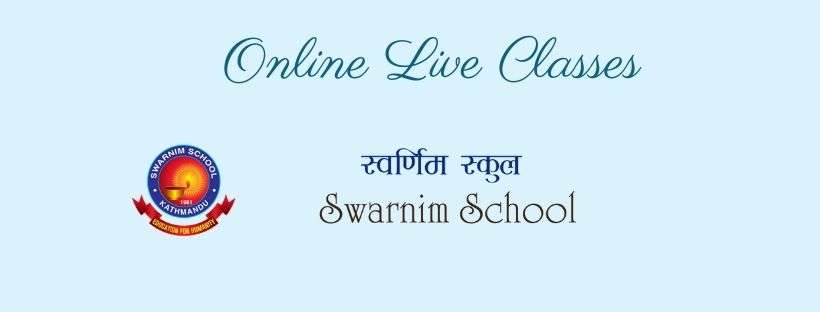
We have been having online classes for class 6 and 7 from Jesth using eDigital Nepal App. From Ashwin 1 onward, we are also extending to live classes for grade 7 of year 2077 from Thursday 17 September 2020. Similarly, for grade 6, live classes begin from 24 September 2020
We are using Microsoft Teams platform for online class and other resource distribution.
After you fill up the form here , we will email you the username and password for the student to the email you provide in the form.
Microsoft Teams classrooms are being used for the live classes with our students. Below, we are providing a brief introduction about what kind of technology we will be using.
MS TEAMS
Microsoft Teams is a unified communication and collaboration platform that combines persistent workplace chat, video meetings, file storage (including collaboration on files), and application integration.
In the context of online classes, we will be using MS Teams , for conducting online video conference based classes as well as for sharing files and other resources that our teachers will be providing to our students.
Steps to access MS Teams
For accessing the features provided by MS Teams,we will provide the username(email) and password to access these resources via the email that the student or the guardians of the student provides us.
The username and password for the students will be sent as reply to email. Username for the student will be of the format " name@swarnimschool.onmicrosoft.com " and password will be different for each user.
Once the guardian or student receives the username and password in their email, they can simply login to the MS Teams and have access to the resources.
MS Teams can be accessed by going to the link : http://teams.microsoft.com/ or by downloading MS Teams officially app in the student’s or guardian’s smartphones.

If you have logged in using browser on a desktop, you can download and use the Windows App for MS Teams or simple Use the web app instead.

If you are using Smart Phone, you can simply download the app 'Microsoft Teams' from play store or app store

Press "Sign in" and enter the credentials sent to your email address.


After that, you can simply move through the various tutorials provided during first time setup to get used to MS Teams.
Move through the various step by pressing 'Next' button

MS Teams is a powerful communication tool that can be used for various usage and will be discussed in subsequent classes.
For the first class, you can just move into the Teams section where we will assign each student to a separate class and all online class resources and discussion will take place in this section.


In this section, most of the actual discussion takes place. For the very first day of class, based on schedule given by school, your classes will begin as a meeting right in this section. You should all join the meeting when it is organized by your school administrator.


Or if you are using the mobile app, you can join meeting (online video class ) as follows :

Further discussions about the format of classes will be described in more detail in the first few meeting sessions. We would like to urge all guardains to be present as a helping hand during live classes for students.
The first live class for class 7 will start on Thursday 17 September 2020 from 10 AM onward. Classes will run from 10:00 AM - 10:45 AM.
The first live class for class 6 will start on Thursday 24 September 2020 from 10 AM onward. Classes run from 10:00 AM - 10:45 AM
If you have further questions, you can always message us in our facebook page or email us at : info@swarnimschool.edu.np
We hope all our guardians understand that venturing into online classes will be a learning process for our students and teachers. The teaching process will be tweaked to make learning effective as the days progress.


